Specification
| Main Features | ||
| Type | Mechanical Keyboard | |
| Wired/Wireless | Bluetooth 5.0, 2.4 GHz and Type-C | |
| Keys | 81 | |
| Switch Color | Red | |
| Lighting | RGB | |
| Interface | Type-C | |
| Physical Attribute | ||
| System Requirements | Windows, Mac | |
| Color | Black | |
| Dimensions | 318x135x26mm | |
| Weight | About 0.7kg | |
| Warranty Information | ||
| Warranty | 1-year replacement warranty. To claim the warranty, customers must present the original product box | |
Description
Ajazz AK832 Pro Red Switch Bluetooth Wireless Mechanical Keyboard with LED Screen
The Ajazz AK832 Pro Red Switch Bluetooth Wireless Mechanical Keyboard is a keyboard that allows you to easily and conveniently type and play on many devices. It offers three types of connectivity Bluetooth 5.0, 2.4 GHz, and Type-C. You can select the option that is most suited to your device and preferences. You may also quickly swap between modes by pressing a key on the keyboard. It includes 81 keys with a 75% layout, saving space and providing a pleasant typing experience. The keys have red switches that are linear and smooth, with no tactile bump or click. Because of their quick responsiveness and minimal actuation force, red switches are great for gaming. The Ajazz AK832 Pro Red Switch Bluetooth Wireless Mechanical Keyboard offers RGB backlighting that can be customized with 16.8 million different colors and effects. With the keyboard or the program, you can adjust the brightness, pace, and direction of the illumination. The RGB illumination on your keyboard adds elegance and enjoyment. The upper right corner of the keyboard contains an LED panel that shows important information such as battery level, connection mode, caps lock status, and more. When the keyboard is not in use, the LED screen displays the time and date.
Smooth and Linear Feel of the Red Switch
The Ajazz AK832 Pro Red Switch Bluetooth Wireless Mechanical Keyboard with LED Screen allows you to swap switches without soldering. The red switch, often known as a linear or smooth switch, is one of the switch possibilities accessible to you. When you press the red switch, it offers a smooth and consistent feel, which may give you a quick and responsive typing or gaming experience. The red switch is ideal for those who like a quiet and smooth typing or gaming experience since it reduces the noise and strain produced by traditional switches. The red switch can also boost your speed and accuracy by registering keystrokes more quickly and consistently. However, for some people, the red switch may be less satisfying and give less feedback, especially if it is used to tactile or clicky switches. Because you may not be able to recognize when the key has been pressed, the red switch may result in more unintended keystrokes.



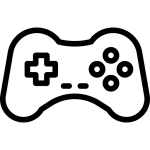

























Reviews
There are no reviews yet.